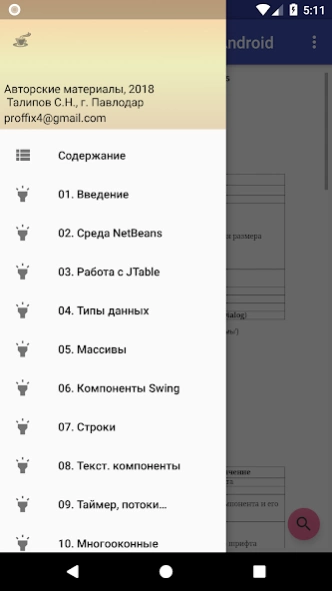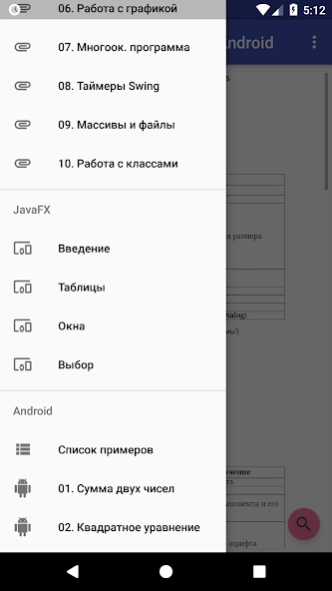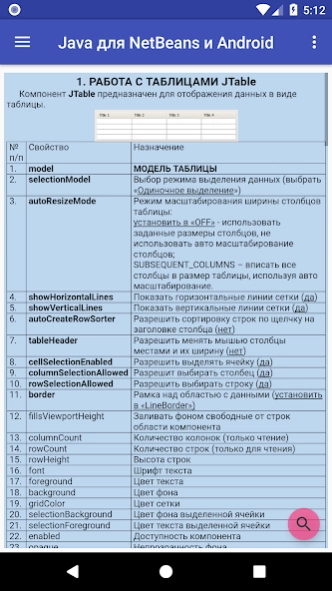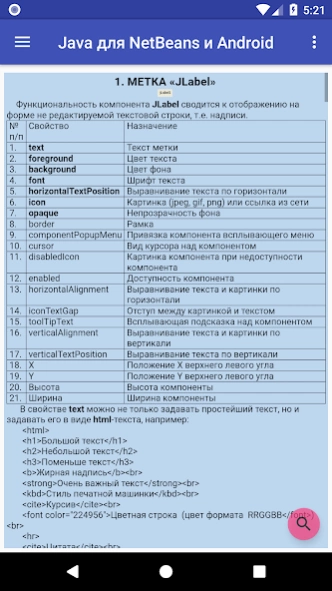Java, Android, Python3, C++ 10
Paid Version
Publisher Description
Java, Android, Python3, C++ - Lectures and assignments on Java programming in NetBeans, Android, PyQt5 and C++
Author's lectures and assignments on Java programming in NetBeans:
Lecture 01 - Introduction to Java
Lecture 02 - NetBeans Development Environment. The simplest programs
Lecture 03 - Working with JTables
Lecture 04 - Data Types. Control constructs
Lecture 05 - Working with arrays
Lecture 06 - Basic Swing Components - Events, Forms, Buttons, Panels, Tabs
Lecture 07 - Working with strings
Lecture 08 - Components of Working with Text Data
Lecture 09 - Working with timers, sound, graphics, tray, streams, registry
Lecture 10 - Multi-window programs
Lecture 11 - Components of Lists and Choices
Lecture 12 - Components for working with numeric data
Lecture 13 - Working with menus and dialogs
Lecture 14 - Working with files
Lecture 15 - Multiclass Programs
(!) Tasks and examples of execution:
Task 01. Creating a simple console program
Task 02. Creating a simple visual program
Task 03. Working with visual tabular data
Task 04. Complex tabular calculations
Task 05. Working with strings
Task 06. Working with graphics
Task 07. Creating a multi-window program
Task 08. Working with Swing Timers
Task 09. Working with arrays and files
Task 10. Working with classes
(*) JavaFX
Topic 01 - Introduction and basic programs
Topic 02 - Tables
Topic 03 - Multi-window programs
Topic 04 - Components of Selection
($) Author's examples of Java programming in Android Studio:
Example 01. The sum of two numbers (the simplest example)
Example 02. Quadratic equation (example with different markings)
Example 03. Questionnaire with multiple windows
Example 04. E-book
Example 05. Map and geomarkers
Example 06. Database with search
Example 07. Calendar and settings
Example 08. Protecting a finished program from hacking
Example 09. Weather (Accessing the Web with JSON)
Example 10 Quotes (Web Access with JSOUP)
Example 11. Tables
Example 12. Browser
Example 13. Widget
Example 14. Sensors
Example 15. Permissions (for all versions)
[*] BONUS SECTION on Python3 with PyQt5 contains the following materials:
LECTURE 01 - Installing Python, Libraries and IDE
LECTURE 02 - Basic Data Types, Conditions and Operations
LECTURE 03 - Lists, Dictionaries, Loops and Arrays
LECTURE 04 - Working with Files, OS and the Internet
LECTURE 05 - Classes, Threads, Timers
LECTURE 06 - Main Components of PyQt5
LECTURE 07 - Working with tables and text in PyQt5
LECTURE 08 - List and Select Components in PyQt5
LECTURE 09 - Signals and Events in PyQt5
LECTURE 10 - Multi-Window Programs in PyQt5
LECTURE 11 - Working with Dialogs and Messages in PyQt5
LECTURE 12 - Additional PyQt5 Components
LECTURE 13 - Working with documents and graphics
LECTURE 14 - Databases in Python 3
TASKS
Literature
Lectures on C and C ++:
* Data types, expressions
* Conditions and cycles
* Arrays
* Functions and structures
* Preprocessor tools
* Working with files
* String processing
* OOP basics
P.S. This application works only when installed from the official application store
About Java, Android, Python3, C++
Java, Android, Python3, C++ is a paid app for Android published in the Teaching & Training Tools list of apps, part of Education.
The company that develops Java, Android, Python3, C++ is Talipov S.N.. The latest version released by its developer is 10.
To install Java, Android, Python3, C++ on your Android device, just click the green Continue To App button above to start the installation process. The app is listed on our website since 2023-09-13 and was downloaded 2 times. We have already checked if the download link is safe, however for your own protection we recommend that you scan the downloaded app with your antivirus. Your antivirus may detect the Java, Android, Python3, C++ as malware as malware if the download link to kz.proffix4.tsn.lectnb is broken.
How to install Java, Android, Python3, C++ on your Android device:
- Click on the Continue To App button on our website. This will redirect you to Google Play.
- Once the Java, Android, Python3, C++ is shown in the Google Play listing of your Android device, you can start its download and installation. Tap on the Install button located below the search bar and to the right of the app icon.
- A pop-up window with the permissions required by Java, Android, Python3, C++ will be shown. Click on Accept to continue the process.
- Java, Android, Python3, C++ will be downloaded onto your device, displaying a progress. Once the download completes, the installation will start and you'll get a notification after the installation is finished.